AeroChamber Companion Product Program
The AeroChamber Companion Product Program is a program coordinated with Trudell Medical to assist pharmacies with bringing awareness and adherence to AeroChamber products. The program assists pharmacies by printing information leaflets that should be provided to patients and by creating reminder activities for refilling an AeroChamber prescription.
Pharmacist Care Target Groups
Two Pharmacist Care Target Groups are used to ensure the correct drugs are targeted and the correct information is provided to the patient.
- PDMI - AeroChamber - Inhaler
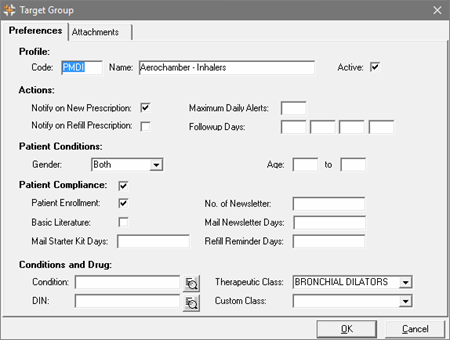
- Targets new prescriptions filled for drugs that have the BRONCHIAL DILATOR Therapeutic Class.
- Prints the AeroChamber information leaflet for these prescriptions.
- AC - Follow-up Aerochamber-inhalers
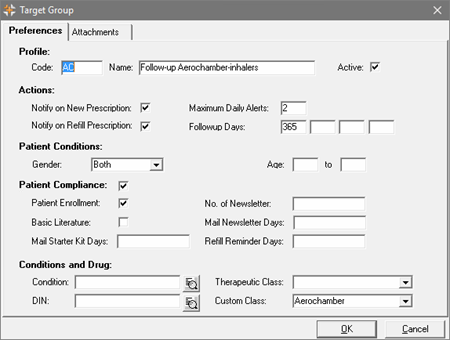
- Targets new and refill prescriptions filled for AeroChamber drugs with the Aerochamber Custom Class.
- Creates a Prescription Followup activity 365 days after the prescription is filled.
Inhaler and AeroChamber Prescriptions
This program targets prescriptions filled for the following types of drugs:
- Inhalers with the BRONCHIAL DILATORS Therapeutic Class
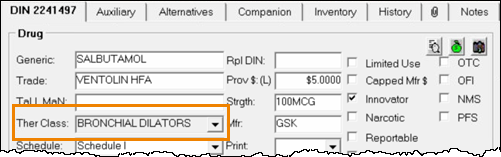
- AeroChambers with the Aerochamber Custom Class
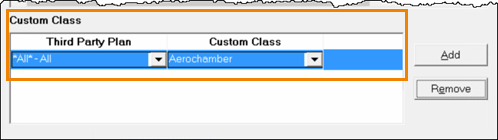
Use the dropdowns below to learn more how the program brings awareness and adherence when processing prescriptions for these drugs.
When a prescription is filled for a drug that has a BRONCHIAL DILATORS therapeutic class, the following information displays to recommend the AeroChamber companion product:
- Interaction Summary window - the AeroChamber product appears in the Companion Products field.
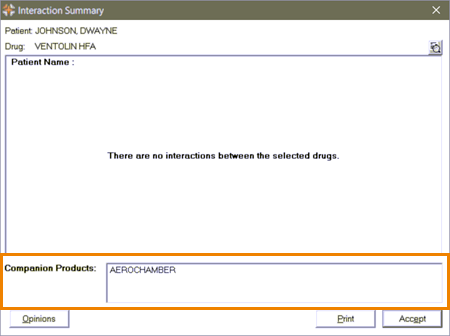
- Rx Detail > Alerts - indicates that this prescriptions matches the preferences for the Aerochamber - Inhaler Pharmacist Care Target Group.
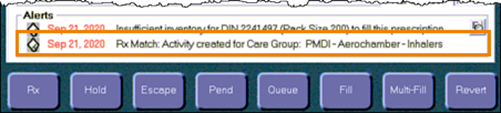
- Hardcopy - displays in the COMPANION PRODUCTS section on the hardcopy.
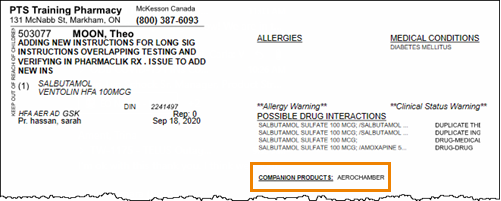
When the prescription is processed, the following information is printed and should be given to the patient:
Note: If the Companion Product Information is not printing, ensure that the Pharmacy Companion Product Preferences are set to New. 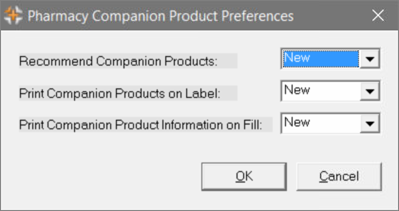
For more information, see Setting Companion Product Preferences.
When filling a prescription for an AeroChamber, a note appears in the Rx Detail > Alerts section indicating this prescription matches the Follow-up Aerochamber-inhalers Pharmacist Care Target Group.
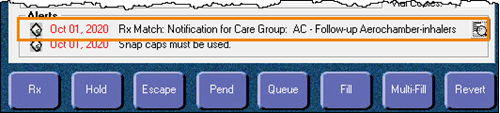
A Prescription Followup activity is scheduled 365 days after processing as a reminder that the customer should be contacted to replace their AeroChamber.
Note: As per Trudell, an Aerochamber should be replaced about 365 days for maximum effectiveness.
To learn how to process a Refill Reminder activity for these prescriptions, see AeroChamber Companion Product Program.