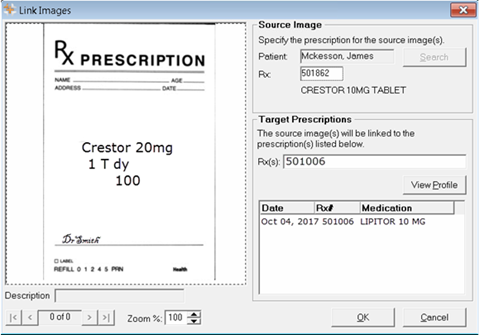Linking a Scanned Document to Multiple Prescriptions
PharmaClik Rx's Link feature provides the ability to link a prescription’s attachments to one or more prescriptions for the same patient. Linking is available from the Workbench, Rx Detail and the patient folder Profile tab.
To link a scanned document to multiple prescriptions from either the Workbench, Rx Detail, or the patient folder Profile tab:
- Select the prescription to be used as the source document.
- Select Rx > Attachments > Link. The Link Images window opens.
- Select the View Profile button. The patient's profile is displayed.
- Select applicable prescriptions to link.
- Select OK. The selected prescriptions will be visible at the bottom pane of the Target Prescriptions section.
- Review and ensure the correct prescriptions have been selected in the Link Images window.
- Select OK.