Processing COVID-19 Vaccine Prescriptions
A COVID-19 prescription can be processed three ways:
-
From a COVID-19 Injection or COVID-19 Injection Follow-up activity.
-
From a patient's Profile by selecting Rx > Services > COVID Injection.
It is recommended that either method 1 or 2 is used when processing COVID-19 prescriptions as they are the most efficient methods. By using method 1 or 2, the information in the prescription and on the Patient Consent Form is automatically populated.
Once a prescription is processed, a label, an immunization record and a Patient Consent Form, if selected, prints. For more information, see Label and Immunization Record.
Note: Before creating a new COVID-19 Injection Activity, or processing a new COVID-19 vaccine prescription from the Profile tab, ensure there is no activity already scheduled. If so, process the COVID-19 vaccine prescription directly from the COVID-19 Injection Activity.
Use the dropdowns below to learn more using each method to process a COVID-19 vaccine prescription.
COVID-19 Injection activities should be scheduled when a patient asks to schedule a COVID-19 vaccine ahead of time. For more information, see Scheduling COVID-19 Injection Activities.
When the patient comes in for their scheduled COVID-19 injection appointment, the prescription can be processed directly from the scheduled activity.
To process a COVID-19 vaccine prescription from a scheduled COVID-19 Injection or COVID-19 Injection Follow-up activity:
-
From the Workbench, select the Activities tab.
-
Select the COVID-19 Injection or COVID-19 Injection Follow-up activity.
-
Select Process. The Covid Injection window appears. For more information, see Covid Injection Window Overview.
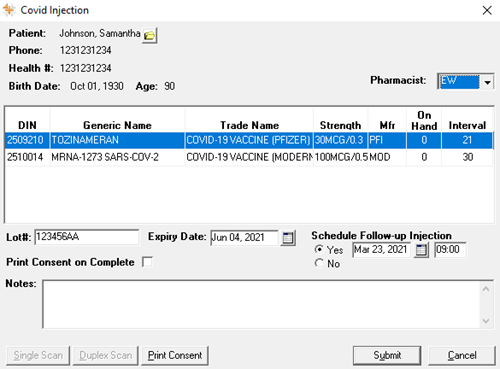
Note: If there is already a prescription on the Workbench for the COVID-19 vaccine selected, a prompt displays to inform you.
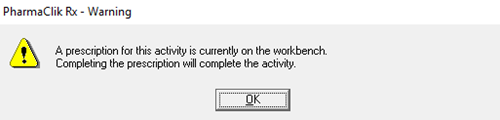
Locate the prescription on the Workbench or the patient's Profile tab to complete the prescription.
-
Enter the following information:
-
Pharmacist dropdown - defaulted to the pharmacist logged in. If this is not the correct pharmacist, select the appropriate initials.
-
Drug
-
Lot# (Optional)
-
Expiry Date (Optional)
-
-
Select if there is going to be a follow-up injection.
-
Yes - select the appropriate date and time for the follow-up injection. The date is defaulted based on the interval days (recommended days between doses) of the vaccine, but can be changed. A COVID-19 Injection Followup activity will be scheduled. For more information, see Scheduling COVID-19 Injection Activities.
-
No - a COVID-19 Injection Follow-up activity will not be scheduled.
Note: If processing a prescription from a COVID-19 Injection Follow-up activity, the option to schedule a follow-up injection is defaulted to No.
-
-
Optional - Select Print Consent on Complete to print a consent form that has fields auto-populated.
-
Select Submit.
The prescription is placed on the Pending tab to be processed as usual.
To process a COVID-19 vaccine prescription from the patient's Profile:
-
Search for and select the patient.
-
Select the Profile tab.
-
Select Rx > Services > COVID Injection. The Covid Injection window appears. For more information, see Covid Injection Window Overview.
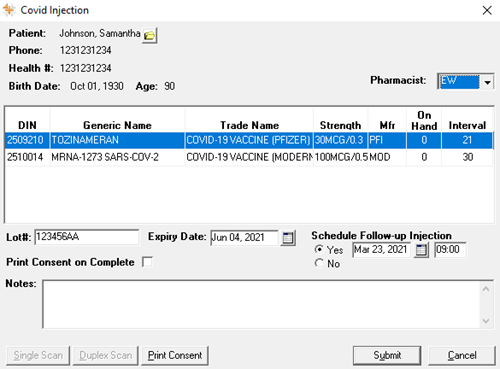
-
Enter the following information:
-
Pharmacist dropdown - defaulted to the pharmacist logged in. If this is not the correct pharmacist, select the appropriate initials
-
Drug
-
Lot# (Optional)
-
Expiry Date (Optional)
-
-
Select if there is going to be a follow-up injection.
-
Yes - select the appropriate date and time for the follow-up injection. The date is defaulted based on the interval days (recommended days between doses) of the vaccine, but can be changed. A COVID-19 Injection Follow-up activity will be scheduled. For more information, see Scheduling COVID-19 Injection Activities.
-
No - a COVID-19 Injection Follow-up activity will not be scheduled.
-
-
Optional - Select Print Consent on Complete to print a consent form that has fields auto-populated.
-
Select Submit. The prescription is automatically processed.
The prescription is placed on the Pending tab to be processed as usual.
COVID-19 vaccine prescriptions can be processed manually as regular prescriptions. For more information on processing as a regular prescription, see Creating a New Prescription.
When process the COVID-19 vaccine prescription as a regular prescription, the following topics are useful:
Label and Immunization Record
Once a prescription has been processed, a label and a COVID-19 Immunization Record prints.
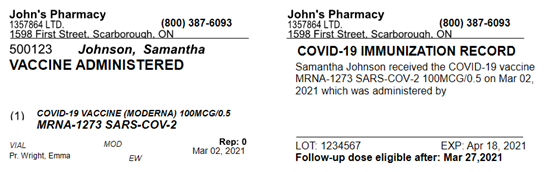
The COVID-19 Immunization Record displays:
-
Patient name
-
COVID-19 vaccine dispensed
-
Date the vaccine was provided
-
Space to enter who administered the vaccine
-
Lot # and expiry date, if entered
-
Follow-up dose eligibility date (based on follow-up date selected in the Covid Injection window)
Note: The Follow-up dose eligibility date will not display if a follow-up was not scheduled (No was selected in the Schedule Follow-up section of the Covid Injection window).