COVID-19 Vaccine Lot and Expiry Information
The Lot # and expiry date for a COVID-19 vaccine drug can be entered in multiple areas:
When a Lot # and expiry date are entered, this information is auto-populated on the Label and Immunization Record and the Patient Consent Form.
Use the dropdowns below to learn how to enter the Lot # and expiry date.
If sending and receiving orders directly through PharmaClik Rx, the Lot # and expiry date can be entered in Shipment Details. This information will be auto-populated depending on which shipment is being used to fill prescriptions.
Note: Shipment Details can only be modified for packsizes that are monitored.
To add the Lot # and expiry date into Shipment Details:
-
Search for and select the vaccine.
-
Select the Inventory tab.
-
Highlight a pack size and select the magnifying glass.
-
Enter the Lot # and expiry date in the respective fields.
-
Select OK.
-
Repeat steps 1 - 5 for all vaccine DINs.
These steps must be completed for each shipment received so the correct Lot # and expiry date displays in the Covid Injection window.
Note: Information in the Covid Injection window and the Rx Detail window have a higher priority. If a Lot # or expiry date is entered in those windows, that information prints on the supporting documents instead of the information entered in Shipment Details.
The Lot # and expiry date can be entered in the Main tab of the Drug Folder. This information displays in the Covid Injection window.
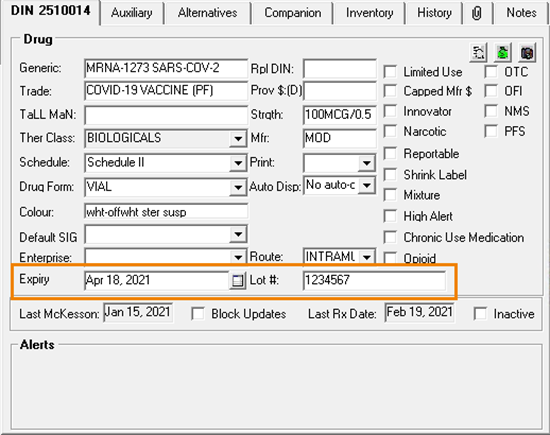
This information must be manually updated when using inventory that has a different Lot # and expiry date to fill prescription.
Note: Information in Shipment Details, the Covid Injection window and the Rx Detail window have a higher priority. If a Lot # or expiry date is entered in those window, that information prints on the supporting documents instead of the information entered in the Drug Folder.
The Lot # and expiry date can be entered in the Covid Injection window. This information prints on the Label and Immunization Record and the Patient Consent Form.
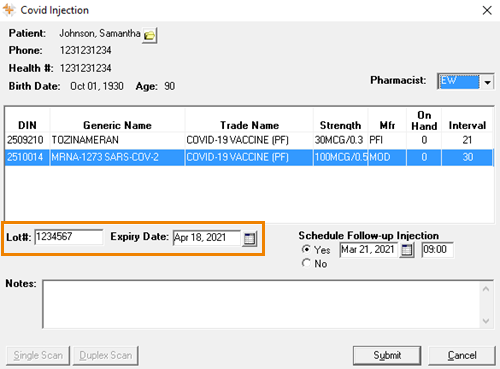
For more information, see Covid Injection Window Overview.
To add the Lot # and expiry date in the Rx Detail window:
-
In the Rx Detail window, select the magnifying glass.
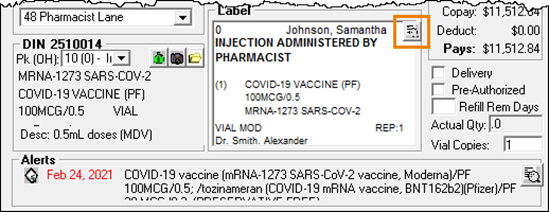
The Administration Details window opens. -
In the Lot # and Drug Expiry field, enter the Lot # and expiry date, respectively.
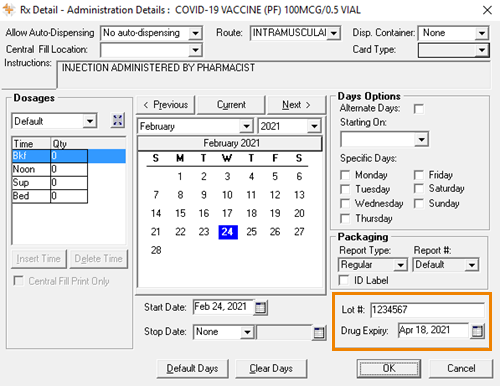
-
Select OK. The Administration Details window closes to the Rx Detail window.
-
Process the prescription as usual.
The Lot # and expiry date will print on the Label and Immunization Record and the Patient Consent Form.