Covid Injection Window Overview
The Covid Injection window is used with the COVID-19 Injection Module and allows you to efficiently process a COVID-19 vaccine prescription.
To learn more about each field, click a field box below or see Covid Injection Window Overview.
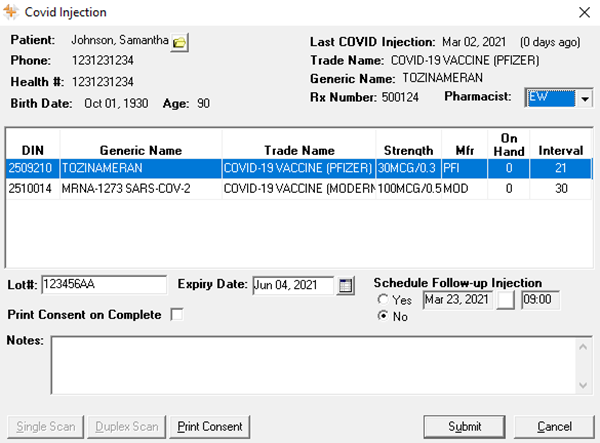
| Field | Description |
| Patient Demographic Information |
Displays the following patient information:
The Patient Folder can be viewed by selecting the folder next to the patient's name. |
| Last COVID Injection Information | This information only displays when there is a last COVID injection on record for the patient. If there is not last COVID injection on record, this area is left blank. Displays the following information about the last COVID injection:
|
| Pharmacist Dropdown | Displays the pharmacist initials that will act as the prescriber. Defaulted to the pharmacist logged in but can be updated if this is incorrect. |
| Drug Information |
Displays information for the different COVID-19 vaccine DINs or PINs that can be selected. This information displayed includes:
|
| Lot# and Expiry Date | Fields to enter the Lot # and expiry date of the vaccine being dispensed. This information prints on the Label and Immunization Record and the Patient Consent Form. |
| Print Consent on Complete |
When selected, the Patient Consent Form is printed when the COVID-19 vaccine prescription is completed. The Patient Consent Form is printed with auto-populated fields and a barcode that is associated to the prescription. The Patient Consent Form can be scanned into PharmaClik Rx and automatically attached to the prescription. For more information see, Printing at the time of submitting the vaccine prescription. |
| Follow-up Information |
Allows you to schedule a follow-up injection. For more information, see Scheduling COVID-19 Injection Activities - Covid Injection window. |
| Notes | A textbox to enter any additional information, if required. |
| Print Consent |
When selected, prints the Patient Consent Form immediately and does not require a prescription to be processed. The Patient Consent Form is printed with field auto-populated, allowing the form to be given to patient's ahead of time to sign for consent. This form must be scanned and attached to the prescription, once one is processed. For more information, see Printing prior to submitting the vaccine prescription. |
| Action Buttons |
|