Sun Life Transition from Assure to Express Scripts
During a transition period starting in November 2022, some Sun Life plans will move from Assure to Express Scripts Canada. Sun Life plans with a Carrier ID of 16 and a specified group ID will be impacted. The transition will occur in 2 phases.
Public Service Health Care Plans (PSHCP) are adjudicated with Carrier IDs of 12 using the SL Bill Code. These plans are not affected by the transition.
Pharmacy adjudication for affected Sun Life plans will be processed through Express Scripts. The effective date varies by Group ID with the first phase occurring on November 1, 2022.
During this transition, changes will be made to the following:
Patient Folders with Affected AS/AY Bill Codes
Active AS/AY Bill Codes for applicable patients will be inactivated with an expiry date entered.
An EP Bill Code will be added to these Patient Folders with an effective date entered. The EP Bill Code will be ranked one above the inactive AS/AY Bill Code. All third party numbers will be carried over, except for the 2-digit issue number at the end of a Client ID.
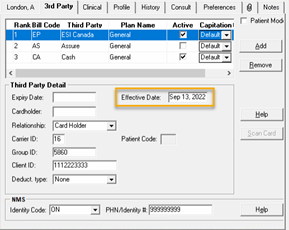
|
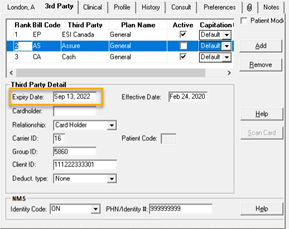
|
Prescriptions with Affected AS/AY Bill Codes
When filling a prescription, the Bill Codes may or may not be updated automatically in Rx Detail depending on whether:
-
The prescription is new or a refill/reAuth
-
Reset Billing Code on Refill is on or off in Pharmacy Preferences
There is no impact on cancelling prescriptions filled previously with the AS/AY Bill Code.
Bill Codes that are locked will be automatically unlocked if they contain the affected AS/AY Bill Codes.
Table 1. Effect on prescription filling due to the Sun Life to Express Scripts Canada transition.
| Prescription | Reset Billing Code on Refill | Outcome when Filling a Prescription |
| New | On | The Bill field in Rx Detail excludes AS/AY and includes EP. |
| Off | ||
| Refill/ReAuth | On | The Bill field in Rx Detail excludes AS/AY and includes EP. |
| Off | A prompt appears in Rx Detail to inform you that a new Bill Code became effective. Select Yes to add the EP Bill Code in Rx Detail. |
Custom Classes, Pricing Rules, and Third Party Waive Preferences
Custom classes, Pricing Rules, and Third Party Waive Preferences will not be updated. Your pharmacy should evaluate the Pricing Rules and Third Party Waive Preferences for Assure and determine if any changes need to be made for Express Scripts Canada.
Changes made to the Pricing Rules and Third Party Waive Preferences for Express Scripts Canada will affect all Express Scripts plans, not just the transitioning Sun Life plans.
To update Pricing Rules:
-
Select More > Pharmacy > Pricing.
-
Locate the applicable Pricing Rule for Assure. Evaluate if the Pricing Rule should be applied to Express Scripts Canada. If yes, continue to step 3.
-
Highlight the ESI Canada row.
-
If there is no Express Scripts Canada row, select the Pharmacy row and select Add TP. Search for and select ESI Canada. An ESI Canada row will be added to the Pricing tab.
-
-
Update the ESI Canada row so it matches the applicable Assure row. If the Pricing Rule is applied to a specific custom class or drug category, you will need to select Add DC (drug category) or Add CC (custom class) if the row doesn’t exist already for ESI Canada.
-
Select the applicable Pricing Rule for Assure and select Remove, if needed.
-
Select Save.
To update Variable Pricing Rules:
-
Select More > Pharmacy > Variable Pricing.
-
Locate the applicable Variable Pricing Rule for Assure. Evaluate if the Variable Pricing Rule should be applied to Express Scripts Canada. If yes, continue to step 3.
-
Dropdown the TP-Plan* field and change the third party from Assure to ESI Canada-All.
-
Select Save.
To update Third Party Waive Preferences:
-
Select More > List Maint.
-
Select Third Party Preferences in the dropdown.
-
Locate the row for Assure. Evaluate if the waives should be applied to Express Scripts Canada. If yes, continue to step 4.
-
Locate the row for ESI Canada. Update the waives so it matches the Assure row.
-
Clear the waives for the Assure row, if needed.
-
Select OK.
Error Troubleshooting
New drug cards can be downloaded by patients, but it is possible they may provide old Telus/Assure cards. If you receive a claim rejection from an Assure or Express Scripts plan with a Carrier ID of 16, see Table 2 for troubleshooting.
Table 2. Possible error messages when submitting a claim to Assure or Express Scripts Canada.
| Error Message | Recommended Actions |
|
E1: Host Processing Error Incorrect adjudicator/Erreur destinataire – Re-submit to/Resoumettre à Express Scripts (ESC/ESI) IIN #610068 |
Re-submit the claim using the EP Bill Code. Confirm the 2-digit issue number is not included in the Patient Folder Third Party tab. |
|
E1: Host Processing Error Incorrect adjudicator/Erreur destinataire – Re-submit to/Resoumettre à TELUS (Assure) IIN #600526 |
Re-submit the claim using the AS/AY Bill Code. Confirm the 2-digit issue number is included in the Client ID in the Patient Folder Third Party tab. |
|
A8 – No reversal made – Orig. claim missing A8 – Aucune annulation N’a ete faite – Dem originale manquante |
Confirm the correct third party numbers are entered for the AS/AY or EP plans in the Patient Folder Third Party tab. If still unsuccessful, attempt a trace reversal. |
Questions?
For questions regarding the entry of patient information in PharmaClik Rx, please contact PTS Customer Care.
For general questions on the change from Sun Life to Express Scripts, please consult the communication from Express Scripts Canada or contact their call centre.
You can find the contact information for a third party by highlighting that third party in the Patient Folder 3rd Party tab and selecting the Help button.