Package Tab in Rx Detail
The Package tab in Rx Detail is where you perform the Scan Verify (UPC validation) step for all prescriptions with a workflow status of Waiting for Packaging.
Note: The Package tab is only visible if you have turned on the Waiting for Packaging setting in Workflow Preferences. For more information, see Workflow Status Preferences.
In the Package tab, you must validate that the bottle/pack selected matches the drug identified in the prescription by scanning or entering the UPC barcode.
To learn more about each field/section, click a field box in the image below or see the Package Tab - Descriptions table.
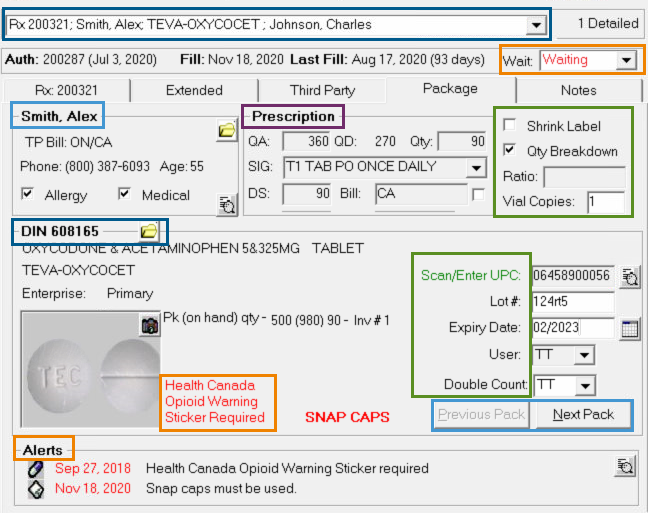
| Field/Section | Description |
| Prescription Dropdown | Allows you to select and open another prescription that has been detailed. The total number of prescriptions detailed will display to the right of the dropdown. |
| Wait Dropdown |
Wait dropdown allows you to change the wait status for this prescription to one of the following wait statuses:
|
| Patient Information |
The patient name, third party billing information, primary phone number, and age are shown here. If the patient has an allergy, the Allergy checkbox is selected. If the patient has a medical condition, the Medical checkbox is selected. To view the patient's folder, select the To view the patient's medical information, select the |
| Prescription Information | Prescription information including QA, Qty, SIG, DS, and Bill fields are displayed in this section. |
| Label Information |
For pharmacies using thermal printers, this section allows you to customize label settings including:
|
| Drug Information |
This section displays the following drug information:
|
| Scan Verify |
This section allows you to scan/enter the pack/bottle's UPC to confirm it matches the drug for this prescription. You can enter the Lot# and Expiry Date, but are not required to complete the Scan Verify step. If the Double Count dropdown is available, the user that double counted must be selected. For more information see Pharmacy Preferences or Patient Preferences. For more information, see Packaging the Prescription – Scan Verify. |
| Next Pack/Previous Pack Buttons | If you are using more than one pack to dispense medication, select the Next Pack button to verify and scan the item. To return back to the previous pack size scanned, select the Previous Pack button. |
| Alerts | Any important alerts or information to consider when filling this prescription is listed in the Alerts section. To view all alerts, select the  icon which opens the Alerts window. icon which opens the Alerts window. |
| Health Canada Opioid Warning Sticker Required |
Health Canada Opioid Warning Sticker Required will display in red when it is required for a prescription. |