Introduction to Rx Detail
Rx Detail is the main prescription filling screen; it displays the main information about a prescription and consists of these tabs: Rx, Extended, Third Party, Package and Notes.
Note: The Package tab is only visible if the Waiting for Packaging preference is turned on in Workflow Preferences. For more information, see Workflow Preferences.
The following items can be seen throughout all tabs of the Rx Detail window:
- Prescription dropdown—allows you to move between multiple prescriptions selected.
- Header—Displays the authorization, fill date and the last fill date. For more information, see Rx Detail Header.
- Wait dropdown—allows you to assign/change the wait status for the prescription (e.g. Waiting, 1 Hour, 4+ Hours, Tomorrow, 2-3 Days). For more information on wait statuses, see Prioritizing Prescriptions Using Wait Statuses.
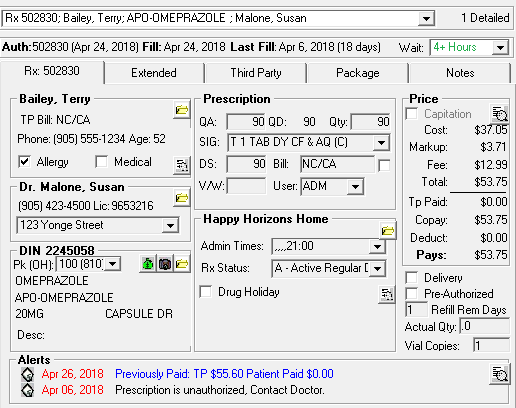
To learn more about each component in Rx Detail, see the following topics below: